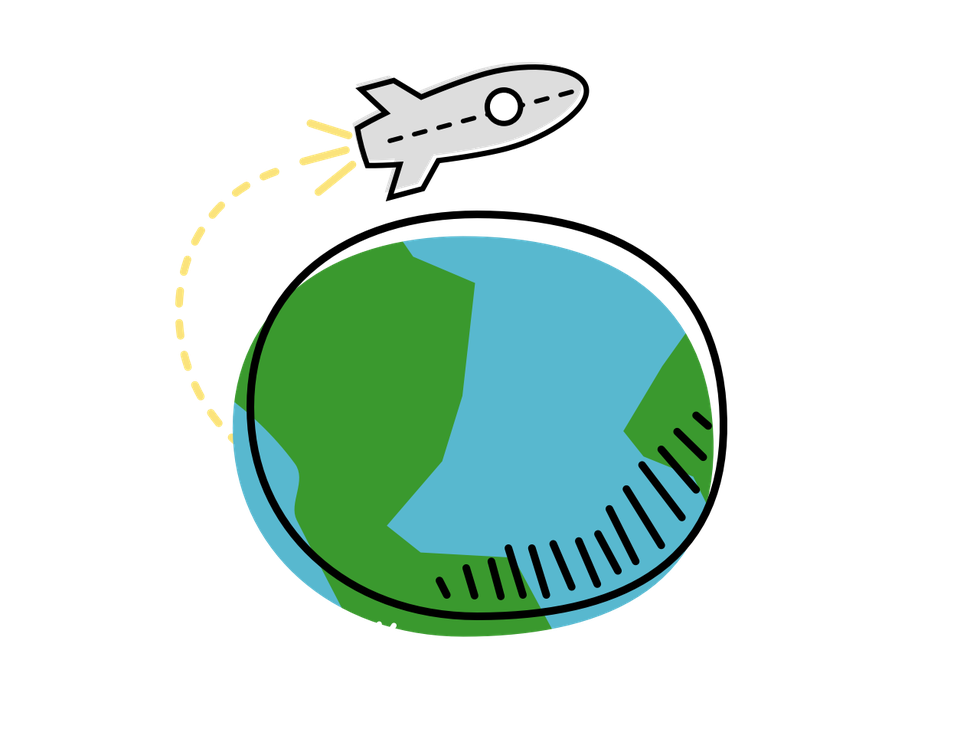Selecting the best content management system (CMS) for your online magazine is a high-stakes decision.
Your CMS determines how your site will look and function. It determines how high your content ranks in Google’s search results. It determines how well your employees can do their jobs and what options you can offer advertisers. It will be your go-to place to upload, edit, and publish content on your site.
So, what’s the best CMS? Metro Publisher? Wordpress? Squarespace? Well, it depends. To give you a hand, we’ve put together a list of ten magazine-specific questions for you to consider as you make your decision.
1. Is my publication and team better served using an off-the-shelf CMS or a purpose-built cloud CMS?
Generic off-the-shelf CMS like Wordpress or Joomla! are highly customizable; they are designed to serve a wide range of users. They come with a large selection of plug-ins and themes and any user can modify the original source code.
But this flexibility comes at a cost.
Off-the-shelf CMS come with a steep learning curve. Users are completely responsible for the set-up and up-keep of their site. The CMS company does not provide any onboarding training or site maintenance. Users are responsible for incorporating custom branding, installing safe plugins, getting rid of bugs, managing web hosting, ensuring site security, and backing up content. If you choose to use an off-the-shelf CMS, invest in a web developer to ensure your site stays up-to-date. See question two to get a sense of how much this might cost your organization.
Alternatively, purpose-built cloud CMS are generally designed and built for niche markets. For example, Shopify is designed for e-commerce websites. BentoBox is designed for restaurant websites. And Metro Publisher is designed for anyone who wants to build a magazine site. These CMS focus on developing features that serve their specific clients. And they have customer support teams trained to serve those clients' needs.
Generic off-the-shelf CMS like Wordpress or Joomla! are highly customizable; they are designed to serve a wide range of users...But this flexibility comes at a cost.
Purpose-built CMS may not give you access to as many features as an off-the-shelf system, but they offer more oversight of the features they do offer. So, you can rest assured that the available features are safe to use and up-to-date. And these CMS also generally oversee the hosting of their client’s content, including that cost into their monthly fee. If you’re considering a purpose-built CMS, ask the CMS company how often they make updates and roll out new features. It will give you a sense of whether your site will feel up-to-date in several years and whether the CMS is responsive to their clients’ needs.
Purpose-built CMS, such as Metro Publisher, are also typically cloud applications. They store all their users’ website data on the cloud. So, users interact with their website through a web browser, as opposed to updating website data locally. The benefits of having a cloud CMS are substantial. Cloud applications require less maintenance, have lower start-up costs, offer regular updates and backups, scale easily, and give you the ability to access your website’s data from multiple devices.
A cloud CMS is great for organizations that do not have in-house development resources to spare. With these systems, the CMS handles the web development work. Clients don't need any prior coding experience. (Although, if you want to flex your HTML muscles, you can often do that on custom pages.)
2. How much does each CMS cost?
Generally, the larger the website (higher traffic, more content, more features), the more you will pay for your CMS.
A cloud CMS packages many of the costs of running your website into a monthly fee. For example, Metro Publisher's CMS ranges in cost from $149 per month to $395 per month. These plans include web hosting, customer support, unlimited users, design tools, events calendars, and more. Sites with over one million monthly views can opt for a higher-priced enterprise plan with more features and data storage.
Many off-the-shelf systems are free—technically. But in reality, you will need to invest in several costs outside these systems to make your site run well.
These costs include hosting, design templates, plug-ins, security, and developer fees. Some costs will be ongoing and some will be one-time fees. A Wordpress template, for example, could set you back $200. The average cost of individual Wordpress plug-ins range from $15 to $200. Depending on what type of hosting service you use, hosting costs can vary widely. A simple personal website might cost as little as $10 a month. But for more robust sites like an online magazine, hosting can cost thousands per month. Wordpress.com VIP Cloud Hosting, a hosting service that serves high-traffic websites, charges customers between $5,000 and $25,000 per month.
Many off-the-shelf systems are free—technically. But in reality, you will need to invest in several costs outside these systems to make your site run well.
If you use an off-the-shelf CMS, one of your main expenses will be hiring a developer to create and maintain your site. This cost, like hosting, will vary dramatically based on your needs. Setting up a small, professional site on a premade template may only cost a few thousand dollars. Setting up a large, custom-built, feature-rich site could cost tens of thousands of dollars. After your site is set up, you will need to hire a freelance developer or development team to keep tabs on your site. WebFX, a digital marketing agency, estimated that website tech support generally costs between $1,500 to $3,000 per month. If you manage a smaller online magazine, you may be able to get away with hiring a freelance developer for just a few hours a month. According to CodeMentor, an online platform for developers, the current hourly rate for a freelance developer is $60–100.
3. What CMS can save my staff time?
Online magazines are small-but-mighty operations. They can get a lot done with a small staff. The right CMS can automate time-consuming tasks that online magazines often do such as managing calendar listings, uploading Best Doctors lists, importing restaurant guides, rotating content, and more.
Make sure that the CMS you choose allows you to import and export data using common spreadsheet file formats. You should never have to input hundreds of restaurant listings one-by-one. Metro Publisher offers clients the ability to do this through custom support requests.
Also, select a CMS that allows content to rotate automatically so your staff can spend their time writing articles rather than moving them around. Metro Publisher’s tagging system, for example, allows content to rotate on any web page (or combination of web pages) you choose.
4. Which CMS integrates with third-party software I need?
Most CMS companies will integrate with widely-used software like MailChimp or Google Ads. But online magazines often rely on lesser-known software to fit their needs. Since purpose-built CMS serve niche audiences, the integrations they develop will cater to that audience. Metro Publisher, for example, is designed for online magazines. The integrations they offer include BroadStreet, TypeKit, Chartbeat, Google Analytics, and Hubspot, among others.
Off-the-shelf CMS offer integrations with a wide range of third-party software. (Here’s where you can browse Wordpress’ available integrations and plug-ins.) But off-the-shelf CMS offer no oversight of these integrations. So, if you’re not careful, you could install some buggy software. A professional web manager can help you choose safe, functional plug-ins that are likely to stay up-to-date. They can also help you develop a custom integration (or work with a tool like Zapier) if one is not available already.
5. Which CMS offers quick and responsive customer service with a real person?
Off-the-shelf and purpose-built CMS provide very different customer service experiences. Wordpress has a support page where you can search for documentation on common issues. Web managers have also posted technical questions and answers on endless forums online. But Wordpress has no customer service center where you can ask questions and receive personalized answers from Wordpress staff. If you commit to an off-the-shelf CMS, someone on your staff will need to navigate forums and support pages for answers to problems that arise.
Purpose-built systems offer much more direct customer service and handholding. For example, Metro Publisher offers 24/7 customer service through their online support ticketing system, where most client tickets are resolved within one day. Because these systems serve a smaller, niche audience, the customer service staff often know the history of their clients’ requests. Custom development, employee training, and other services are also available through Metro Publisher’s support packages. (Recurring employee training with the CMS can be a vital resource, especially for organizations that experience high employee turnover rates.) This option provides publishers a service like that of an in-house development team, but at a much lower cost.
6. What do websites on the CMS look like?
Most CMS allow clients to customize the look and feel of their site. Get a sense of what your final site will look like by browsing the client websites of the CMS you’re considering. Here are a few to start:
- Metro Publisher client gallery
- Wordpress magazine client gallery
- Foundation client gallery
7. How easy is it to transfer my content on to (and out of) the CMS?
One of the biggest headaches of setting up your publication on a new CMS can be transferring your content from the old site to the new one. Monthly magazines often have thousands of archived pieces of content. Weekly publications often have even more pages to migrate.
A sloppy import could leave you with hours of manual work to get all your content sorted. Wix, for example, restricts users from exporting their site’s content to a non-Wix site. So, if you grow out of Wix after a couple years, you may have to spend a lot of time manually moving your content. Other systems, like MetroPublisher, offer smart content mapping and redirects to make the migration process simple for publishers.
Off-the-shelf systems do not restrict users from migrating content on and off their platform. But they do not do this for their users, so you will most likely need the help of a developer to execute this for you. Make sure you’re aware of what the import process will look like (and how much it might cost) before committing to a CMS.
With either option, make sure the staff members who will be using the CMS—writers, editors, advertising coordinators—feel comfortable using it before launch day. Set up a time for your staff to preview the interface before committing to a CMS. What does the interface look like? Is it something you think your staff will be able to easily navigate? If not, how difficult will it be to train them to use the system? Off-the-shelf systems will not provide employee training, but some purpose-built systems do. Metro Publisher, for example, offers employee training as part of their support packages.
Make sure the staff members who will be using the CMS...feel comfortable using it before launch day.
8. Does the CMS accommodate searchable lists and events calendars?
Online calendars and best-of guides are many online magazine’s bread and butter since they can be both a source of high user traffic and advertising revenue. Make sure the CMS you’re considering gives you the capability to easily create these types of pages.
Since Metro Publisher caters to magazine publishers, directories and calendars are features baked into their system. Metro Publisher’s tagging system allows clients to set up guides where site visitors can search by relevant categories. For example, visitors can search the online restaurant guide of Minneapolis St. Paul Magazine, a Metro Publisher client, by neighborhood, cuisine, location, and more.
Metro Publisher also makes it easy to manage your local events calendar. Site visitors can submit their own events. You can input event subscription links, so new events happening around town will be automatically pulled into the calendar. And you can easily export your online calendar to your print publication's culture section.
Off-the-shelf CMS have many calendar, restaurant guide, and general directory plug-ins available. (Searching for “events calendar” in Wordpress’ plug-in database produces 34 pages of results.) While there are plenty of good options, choosing the correct plug-in from so many options can be daunting. Be sure to check documentation about any plug-in you plan to install to ensure it’s safe, functional, and likely to stay up-to-date. Again, a professional developer will be able to help select the best plug-ins.
9. What type of server does the CMS use?
The type of web server you use will determine the speed, security, and scalability of your site. Most purpose-built CMS will set up all their clients on the same type of web hosting service. Metro Publisher hosts all their clients, for example, through Amazon Web Services, a cloud server. (As part of this, Metro Publisher also allocates a SSL certificate for their clients’ sites free of charge.) The client does not interact with the hosting service; the CMS handles this.
With an off-the-shelf system, you are responsible for setting up and maintaining the hosting service yourself.
There are many hosting types available, but here are three relevant to online magazines:
- Shared servers are cheap and best for entry-level websites since you share storage space, bandwidth, and the cost with others. But you may run into performance issues if you or someone you’re sharing the server with have unexpected upticks in traffic.
- Dedicated servers are best for large companies that have a lot of monthly traffic and want a speedy website with high security. This option can be expensive, but since the server is all yours, you have complete control over the system.
- Cloud servers are best for companies that are growing and don’t want unpredictable amounts of traffic to affect their site’s performance. Cloud servers are very secure, but users have less control over the system than with a dedicated server.
With any option, you will have to buy extra hosting space as your website grows. If you’re using an off-the-shelf system, you may have to bring in more web development help as well. Factor in these costs, so the CMS you choose will still be the best choice in several years.
10. Who else is using the CMS?
What other online magazines use the CMS you’re considering? Do they like it? Do they operate in a similar market? Have their websites won any awards? Browsing the client galleries of the CMS you’re considering (see question six) and reaching out to colleagues at online magazines you admire is a great way to understand what your experience with a new CMS will be like.
If the CMS other customers are similar to your publication, any new features and updates the CMS rolls out will also benefit you. Purpose-built systems are serving niche communities, so they will be responsive to the needs of that community. Off-the-shelf systems like Wordpress are usually catering to the needs of hundreds of millions of clients. The system provides features and flexibility, but the offerings are not as tailored to online magazines' needs. Often, the online magazines using Wordpress have large staffs and are located in large markets.
Here are some top online magazines organized by the CMS they currently use:
- Selection of Metro Publisher users: Country Roads Magazine, Minneapolis St. Paul Magazine, NOW Toronto, Fort Worth Magazine
- Selection of Wordpress users: 417 Magazine, D Magazine
- Selection of Foundation users: The Source Weekly, Humboldt Insider, Riverfront Times
Interested in setting up your online magazine on Metro Publisher? Create an account to start exploring our content management system today.
Or, If you would like to talk to us about how we can help you get started on your path to success, contact us.