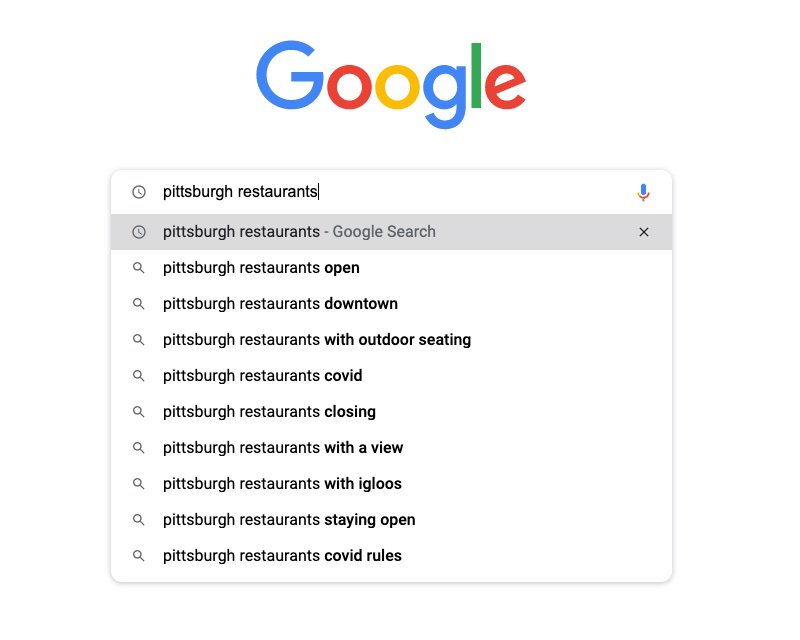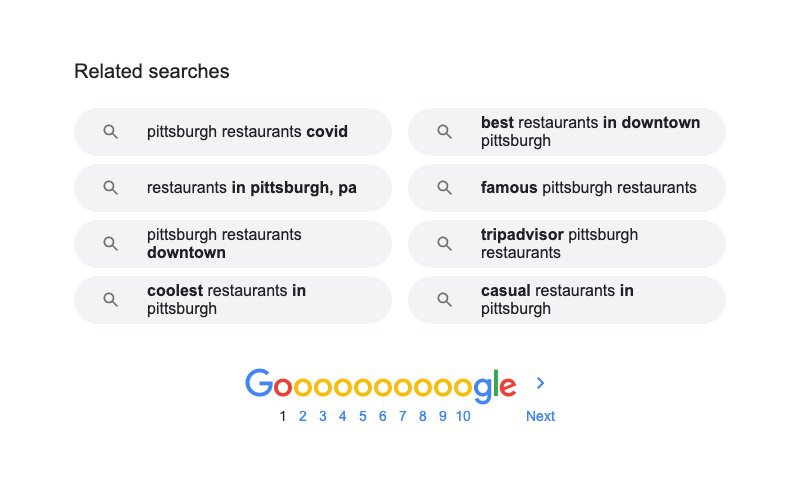12-seo-strategies
For the last several years, search traffic has surpassed social traffic as the main way that visitors access individual webpages. In response, local publishers have had to adjust their digital strategies to rise up the ranks of search engine results pages. Search engines like Google determine a webpage’s rank based on hundreds of factors: page speed, site security, backlinks, timeliness, and content depth, among others. Since it’s hard to know where to begin, we’ve created a list of 12 strategies that will help increase your online publication’s search traffic:
1. Make sure your site is fast, secure, and well-designed.
Search engines privilege pages that provide a great user experience for visitors. So, besides thinking about the actual content you’re publishing, make sure the basic infrastructure of your site is optimized. Do your web pages load quickly? Does your site have an SSL certificate? Is your site mobile-friendly? Does your site have a design that makes it easy for users to navigate within and between pages? If the answer is no, contact your webmaster to see what can be done to meet these requirements. MetroPublisher makes fulfilling these requirements easy with their suite of built-in SEO tools.
2. Use Google to find topics your audience is interested in.
One quick, free way to find content topics that will drive search traffic for your site is to use Google’s suggested search terms. For example, if I’m a dining editor in Pittsburgh, I could search for “Pittsburgh restaurants” and see what options Google includes in their automated dropdown menu. “Pittsburgh restaurants with outdoor seating” and “Pittsburgh restaurants with a view” are all article topics that will likely boost your site’s search traffic.
You can also check out the suggested alternate search terms listed at the bottom of each Google search results page for content topic ideas.
Google Trends, though slightly less relevant for local publishers than national outlets, can still be helpful in determining which Google searches might be trending in your city or region. For example, if I was an editor in Kansas City, I could go to Google Trends and type in “Kansas City” to see what Kansas City-related search terms are currently popular.
3. Once you have a topic in mind, use these Google tools to find keywords that might be worth including in your article.
There are all sorts of fancy tools you can buy to help you find keywords to include in your headlines and body copy. But search engines don’t weight keywords when determining search engine rank to the extent they once did. Really, what’s more important is creating the most relevant, accurate, and in-depth content for whatever a search engine visitor is looking for. That being said, keywords still have some weight. And finding the popular keywords related to your article can help you get a better sense of what headline wording might be attractive to your audience.
When you’re testing out different keywords, take note of how many results each keyword generates in Google. For example, when I searched for “best dining spot in Pittsburgh,” Google generated 5,220,000 results. When I searched “best restaurant in Pittsburgh,” Google generated 79,200,000 results. So, I can conclude that there is far less competition for the term “dining spot” than “restaurant.” But I can also reasonably conclude that more people are probably searching for the term “restaurant.” If I have a strong domain and I’ve already published a lot of great content related to the Pittsburgh dining scene, I would use the term “restaurant.” If I’m a smaller website that would have trouble competing with the more popular terms, I might use the term “dining spot” instead.
Another quick way to research relevant keywords is to look for what search terms are already bringing people to your site. You can do this in Google Analytics by going to “Behavior,” “Site Search,” then “Search Terms.”
And finally, Google Keyword Planning is a great, free tool to help you with keyword research for your headlines. When you type in a keyword(s), Keyword Planning gives you a complete list of how many search queries happen using those terms, how much competition there is for that term, as well as other similar search terms.
4. Write multiple headlines for each article.
Your headlines need to shapeshift. For each article you write, you may need to write at least three different headlines. One headline should be designed for visitors coming to the article from search engines. These headlines should get straight to the point and include the keywords audiences are likely looking for. The next headline should be designed for visitors coming to the article through social media platforms. These headlines can be more conversational. Depending on where the article is placed on your site, you may want to write a third headline that is visible to homepage visitors. These headlines are often shorter in order to make more space for multiple stories at the top of your site. Here are a few examples of how headlines might change based on where they are promoted:
Example #1
- Search traffic headline: 14 million American households are at risk of eviction as protections expire
- Social traffic headline: ‘I need help,’ says 62-year-old widower who is one of millions facing evictions
Example #2
- Search traffic headline: The 15 best coffee shops in Cincinnati
- Social traffic headline: Undercaffeinated? These are the 15 coffee shops every Cincinnatian needs to know
Note: If you’re a MetroPublisher user, write the headlines and subtitles that should appear on the article page in the “Title” and “Subtitle” field. Write the social traffic headline and subtitle in the “Open Graph” fields. Write the search traffic headline and subtitle in the “Meta Data” fields. Homepage headlines can be adjusted by putting alternate headlines within the individual sprockets located on the homepage’s layout page.
5. Update old, well-performing articles instead of creating new ones.
When it comes to search traffic, local publishers are well positioned because they tend to publish a lot of evergreen content. Stories like “Top 50 restaurants in Oklahoma City” or “Where to watch fireworks in Cincinnati this Fourth of July” generally perform well and are worth returning to each year. Instead of creating a new article with a new URL that lists this year’s Fourth of July events in Cincinnati, update the previously published fireworks story with updated information. Keep the link the same. Change the headline, if needed.
Search engines value timely content, so updating the story’s copy will just build on the SEO power your article already had, as opposed to starting from scratch. For example, if an article has a lot of webpages linking to it (called “backlinks”) the article is boosted in search engine rankings. Preserving an article’s URL keeps all those backlinks linked, while, hopefully, inviting new ones because of the updated, relevant content.
6. Don’t forget about the URL.
Although URLs are a minor factor when search engines determine content rankings, they do have some weight. As more articles are published with a single domain (for example, nytimes.com), the SEO authority of the domain increases. Keywords in URLs can also help your page rank. So, it’s worth spending a few seconds cleaning up your URL and adding additional keywords before you publish your article. For example, the URL https://www.stlmag.com/news/democratic-candidates-st-louis-county-executive/ includes keywords that make it easy for visitors (and search engines) to get a sense of what the article is about. This is helpful, too, if the link is shared on social media without additional explanation. This url https://www.stlmag.com/news/politics/5-questions-for-state-senator-jill-schupp-running-election-us-house-of-representatives-2nd-congressional-district/ has additional keywords relevant for attracting search traffic that are not included in the article’s headline. When adjusting URLs, put everything in lowercase and separate words with hyphens, not spaces, underscores, or other special characters.
7. Be aware of your headline length.
On search engine results pages, only 60 characters of each headline will be visible. It’s ok to write longer headlines, but make sure that the most important keywords are pushed towards the front of the headline. Search engines give more weight to the words located at the front of each headline. And you will want to ensure that visitors can get a sense of what the article is about even without the truncated portion of the headline.
8. When relevant, include numbers in your headlines.
MOZ, a top SEO agency, conducted a study on headlines and determined that 36% of readers preferred headlines that included a number. (Headlines that included “you” or “how to” came in second and third.) However, don’t force an article into listicle form that doesn’t make sense as a listicle. Readers will notice.
9. Always include subtitles and descriptions.
Over the past decade, Google has deprioritized the importance of the headline and increased the importance of subheader content in determining a page’s ranking in their search results. (Content, of course, is king. Make sure that your content’s relevance, quality, and interest to readers is top priority.) But be sure to always fill in descriptive and relevant information in a page’s subtitle field. These fields are also a good way to slip in important keywords that may not have fit within the headline.
10. When applicable, break up articles into sections with H2 elements.
Google loves structure. They launched a whole initiative to encourage more structure on the Internet. They privilege articles that are broken up into sections separated by H2 tags. Google will also read into H3 and H4 tags, but not as much. SEOBlog recommends that each section be about 300–500 words.
11. You’re not a car salesman. Avoid these tactics.
Avoid writing headlines (or any article text) in all capital letters. Search engines don’t particularly care what case your titles are in, but because capital letters take up more space, part of your title is more likely to get cut off on a search engine’s result page. Also, titles in all caps look like spam to potential visitors. Same rule goes for exclamation points and odd punctuation like repeated dollar signs or @ symbols.
12. If a headline doesn’t work, change it. But be careful.
If you have a breaking news story, avoid changing the headline after you have published the story. Updating the body copy is fine, but by changing the headline, you may risk losing your search engine ranking to other competitors that have published their similar breaking news stories shortly after you did. However, as mentioned earlier, updating evergreen stories with new headlines every year is encouraged and can increase the search engine rank of that web page.